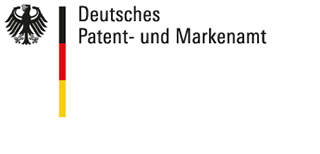
General information is available in the help section " DPMAregister > Help > Search modes > Expert search"
The javascript based functionalities help you to construct search queries.
If you utilise the following selection lists and buttons, you can construct an expert search query in the input field:
Search examples:
| Search for | Search Expression |
|---|---|
| trade mark < Mars > or < M a r s > ... | MARK = mars |
| trade mark < eMail > or < e-Mail > or < e.mail > or < e mail > ... or "email" with additional component: < email shop > | MARK = email |
| trade mark < eMail > or < e-Mail > or < e.mail > or < e mail > ... or each with additional component: < email shop > or < e-mail shop > or < e.mail shop > ... | MARK = e-mail |
| trade mark < 123 > or < 1-2-3 > or < 1,2,3 > ... | MARK = 123 |
| trade mark < homework > or < home work > or < home@work > ... | MARK = homework |
| trade mark applications refused or withdrawn only, whose text contains "Hausbau" | BA = eintragung-nicht-moeglich UND MARK = Hausbau |
Please enclose a search expression in doubles quotes if it contains an apostrophe.
You can use single quotes instead of double quotes; in this case you must truncate the apostrophe with a preceding backslash\.
Example:
| Search for | Search Expression |
|---|---|
| trade marks containing < Müller's > or < Müllers > | MARK = "müller's" alternatively MARK = 'müller\'s' |
Search examples:
| Search for | Search Expression |
|---|---|
| trade marks starting with < Fili... > [Filius, Filia, Filiale ...] | MARK = fili? |
| trade marks ending by < ...oase > [Oase, Freizeitoase ...] | MARK = ?oase |
| trade marks starting with, ending by or containing < brain > [Brain, Brainstorming, Hyperbrain, Hyperbrainstorming ...] | MARK = ?brain? |
| trade marks < Telekom > or < Telecom > ... | MARK = tele!om |
| trade marks < kölnisch > or < kölsch > ... | MARK = köl##sch |
| trade marks < Paradies > or < Paradis(-e/-o) > or < paraiso > ... | MARK = para#i#s# |
| trade marks < Fantasie > or < Phantasie > or < Fantasy > or < Fantasia > ... | MARK = !#antas!# |
You want to find a specific trade mark whose wording contains a wildcard character, for example, an exclamation mark? In this case, you must truncate a wildcard character with a preceding backslash \.
Example:
| Search for | Search Expression |
|---|---|
| trade mark < th!nk > ... | MARK = th\!nk |
Search examples:
| Search for | Search Expression |
|---|---|
| trade mark < Cosmos 1.2.3 > ... | MARK = "cosmos 1.2.3" |
| trade mark < e-Mail for you > ... | MARK = "e-mail for you" |
| trade mark < go 2 you > or < go2you > or < go 2 you xxx > ... | MARK = "go 2 you" |
- Register numbers / file numbers
Register or file numbers can be submitted with blanks. In this case, the numbers must be enclosed in double quotes.
Example:
| Search for | Search Expression |
|---|---|
| register number < 305 14 330 > | RN = "305 14 330" |
- Nice classes (for goods and services)
When searching by one digit Nice classes (0 to 9), you can submit the class number in a one or two digit format (with leading 0).
Example:
| Search for | Search Expression |
|---|---|
| trade marks in Nice class 4 | KL = 4 alternatively KL = 04 |
- Vienna image classes (relating to figurative elements of marks)
You can submit the one digit values of the Vienna Classification (category - division - section) in a one or two digit format [1 - 9] or [01 - 09].
Example:
| Search for | Search Expression |
|---|---|
| trade marks within category of figurative elements 3.11.2 | WBK = 3.11.2 alternatively WBK = 03.11.02 |
When searching for figurative elements according to the Vienna Classification, you need not type in the intermediate dots. In this case, however, one digit values must always be padded with a leading zero.
Examples:
| Search for | Search Expression |
|---|---|
| trade marks within category of figurative elements 3.11.2 | WBK = 031102 |
| trade marks within category of figurative elements 3.4 | WBK = 0304 |
Search examples:
| Search for | Search Expression |
|---|---|
| trade marks containing < ...tele... >, in Nice class 38 | MARK = ?tele? UND KL = 38 |
| trade marks of company < ABC >, in Nice classes 10, 11 | INH = abc UND KL = (10 ODER 11) |
| trade marks of company < ABC >, in all Nice classes (1 - 45) with the exception of classes 12, 13 | INH = abc NICHT KL = (12 ODER 13) |
If you wish to search for < und >, < oder >, < nicht > within a text field, please use double quotes to avoid that the search expression will be interpreted as containing a logical operator.
Example:
| Search for | Search Expression |
|---|---|
| trade marks whose text contains < ... Damen und Herren ... > | MARK = "Damen und Herren" |
Search examples:
| Search for | Search Expression |
|---|---|
| trade marks, containing < Corporate Design >in the list of goods/services | WDV = corporate (W) design |
| trade marks within Nice class 13, containing < technologische Dienstleistung(-en) >in the list of goods/services | WDV = technologische (W) dienstleistung? UND KL = 13 |
| trade marks containing the following search terms not adjacent to each other in the list of goods/services.Example: kulturelle Aktivitäten | WDV = Aktivitäten AND WDV = kulturelle(NOTW)Aktivitäten |
| trade marks containing < behandlung >and < ...kleidung... >in the list of goods/services, in the order specified, with not more than 3 intervening words | WDV= behandlung (3W) ?kleidung? |
| Names of trade marks or goods or services (contained in the List of Goods and Services) consisting either of one word or two consecutive words will only be found by a combined search query. | WM= Torten(D)Zauber |
The (L) operator:
The data fields "Applicant", "Proprietor" and "Representative" provide good examples on how to use the (L) operator provided that several proprietors or representatives have been recorded as joint proprietors/representatives:
There is a specific section for each proprietor/representative consisting of first name + name + town, etc. (in case of companies: name of company + town, etc).
Example:
If you submit < Heinz (L) Meier > you will get publications of "Heinz Peter Meier", but not the publications of the joint proprietors "Heinz Schulz" and "Uwe Meier" (in contrast to an AND search).
Search examples:
| Search for | Search Expression |
|---|---|
| trade marks applied for in 2009, in Nice class 38, by US proprietors | AT = J-2009 UND INH = US UND KL = 38 |
| trade marks applied for in quarter 1/2009 by US proprietors | AT = Q1-2009 UND INH = US |
| trade marks of company ABC registered in month 12/2009 | ET = M12-2009 UND INH = ABC |
| trade marks in Nice class 45 granted in publication week 33/2009 | ET = KW33-2009 UND KL = 45 |
| trade marks in Nice class 45 applied for in the period from 15/11/2009 to 30/11/2009 | AT >= 15.11.2009 UND AT <= 30.11.2009 UND KL = 45 |
Searches in the trade mark journal (Markenblatt)
Examples:
| Search for | Search Expression |
|---|---|
| published DE marks, beginning of period of opposition on 24.04.2009 (= publication week 17/2009) pertaining to Nice class 8 - including those DE marks published in part 1 a bb of the trade mark journal ("New publication of registrations published previously incorrectly"; opposition period starting again) | VT = 24.04.2009 UND KL = 8 |
| - " - (alternatively) | VT = KW17-2009 UND KL = 8 |
| published DE marks, beginning of period of opposition in November 2008 with "TVRL GmbH" listed as the proprietor | VT = M11-2008 UND INH = TVRL (L) GmbH |
| published DE marks, beginning of period of opposition in August 2008 with "MIP Metro" listed as the proprietor pertaining to Nice class 18 | VT = M8-2008 UND INH = MIP (L) Metro UND KL = 18 |
| published DE marks, beginning of period of opposition in the year 2008 and a proprietor from Dülmen | VT = J-2008 UND INH = Dülmen |
| trade marks for which a legal status "opposition filed" was published in Markenblatt (trade mark journal, part 2 b) on 24.04.2009 (= publication week 17/2009) | {VART = wspr-verf UND VST = wspr-erhoben UND VT = KW17-2009 } |
| - " - (alternatively) | { VST = wspr-erhoben UND VT = KW17-2009 } |
| - " - (alternatively) | { VST = wspr-erhoben UND VT = 24.04.2009 } |
| - " - (alternatively) | { VST = wspr-erhoben UND PJ = 2009 UND HN = 17 } |
| Which trade marks of company Meier were divided in 2008 [trade mark journal, part 3 a]? | { VART = teil-verf UND VST = teil-marke-geteilt UND VT=J-2008 } UND INH = meier |
| - " - (alternatively) | { VST = teil-marke-geteilt UND VT=J-2008 } UND INH = meier |
| - " - (alternatively) | { VST = teil-marke-geteilt UND PJ=2008 } UND INH =Meier |
| Which trade marks of company Meier were divided according to publication in Markenblatt (trade mark journal), publication week 25/2008? | { VART = teil-verf UND VST = teil-marke-geteilt UND VT=KW25-2008 } UND INH = Meier |
Application received
Trade mark applications whose application date is established; a final decision on registration has not yet been taken.
Trade mark registered, opposition period running
Registered trade marks for which the opposition period has not yet expired, or expired only recently.
Note: If this file status is displayed even after expiry of the opposition period, notices of opposition might have been received, which have not yet been captured in the electronic system due to internal mail routing or processing times.
Trade mark registered, opposition proceedings pending
Trade marks whose registration has been opposed. This file status is valid until a final decision on the (last) notice of opposition has been taken.
Trade mark registered
Registered trade marks which can no longer be opposed (either because no notice of opposition was filed or because notices of opposition did not result in a total cancellation of the trade mark).
Trade mark not registered
Trade mark applications whose application date is established, but which did not lead to registration (e.g. because they were withdrawn or refused or because the application fee was not paid in due time).
The search << AST = registration-not-possible >> returns only those trade mark applications whose file records are still kept at the DPMA. When a paper file is destroyed the status of the file is changed to "file destroyed".
If you expect all other trade mark applications that have not led to registration in the trade mark register to be displayed on your result list, please search in the respective data resource subset [BA]:
<< BA = registration-not-possible >>
Trade mark cancelled
Trade marks which had been registered and were subsequently cancelled (cancellation in opposition proceedings, due to non-renewal at the expiry of the term of protection, due to surrender by the proprietor, at third party request or by reason of a judgment issued by a regular court).
File deleted
Trade marks applied for that were not registered and trade marks cancelled whose paper file was deleted at the expiry of the retention period.
Opposition proceedings: trade mark not cancelled
Trade marks registered under the former trade mark law ("Warenzeichengesetz") which were either not opposed, or, if oppositions had been filed, these did not result in the total denial of registration or cancellation of the trade mark (e.g. opposition rejected in full or in part, opposition withdrawn).
In the section "Hide result list configuration", you can specify which details of the results returned you wish to have displayed in the first overview. The fields "Data file" and "File number" are selected by default and cannot be disabled.
Furthermore, options are provided to sort the result list generated. For this purpose select the desired data field and define the sort order (ascending/descending).
Select the number of results to be displayed per page in a drop-down-menu.
The field "Max. number of results" enables you to limit the result lists to e.g. 250 or 500 results. If you restrict the number of results, the lists will be loaded faster, in particular in comparison to lists comprising 1,000 results.
For more information on this section, please see "Result list".
At the bottom of the search form you will find one button:
Click "Start search" to submit your query. If your query is successful you will get a result list.
© 2019 Deutsches Patent- und Markenamt | Stand vom 26.10.2020