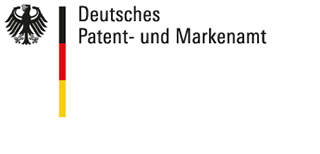
Information concerning the display of annual and maintenance fees for patents and utility models in DPMAregister
Payments made to the German Patent and Trade Mark Office (DPMA) for the renewal/maintenance of patents, patent applications and utility models do not lead to immediate changes of the information displayed in DPMAregister. This is due to the following reasons: for all annual and maintenance fees, a payment or non-payment will not be fully processed in the DPMA?s IT systems until the payment time limit has expired. If there are additional time limits for payments (to allow for the processing), the expiry of the payment time limit will only lead to actions if these additional time limits have expired.
For annual and maintenance fees for patents and utility models, this additional time limit amounts to 42 days. It is only after expiry of the payment time limit and the additional time limit that the payments received will be automatically processed. If the payment has been made in full, the due fee will be registered as paid, the term of protection will be extended accordingly and the next due annual/maintenance fee will be calculated. Then, the updated legal status will be transmitted to DPMAregister. The register is always updated overnight, and the changes will be displayed on the following day. Weekends and public holidays are excluded. Accordingly, the information will be displayed later in the register.
Why are there additional time limits?
The additional time limits are necessary in order to display legally secure payment statuses and legal statuses in DPMAregister and to avoid changes later. It often takes a lot of time and effort to process payments received and to determine the correct file number or fee number. For example, the total amount of a collective payment made via credit transfer often has to be assigned to thousands of file numbers. The payer pays this amount via credit transfer and submits a list of IP rights for which the payment should be used. Since payments are frequently received on the last day of the payment time limit, the full processing of the payments received can take up to seven weeks after expiry of the payment time limit.
We apologise for any inconvenience this procedure may cause.
The Basic search provides five input fields. What is the meaning of the information given next to each input field?
These are examples for valid input formats for each field. Further input examples and detailed information on the Basic search are available in the help pages in the section: Search modes -> Basic search -> Patents / utility models
I am getting a blank page when I try to print a register record. How can I avoid this problem?
You may want to try other settings such as enlarging or reducing the view (zooming). The problem might be solved by setting the page to horizontal format.
My search result includes the message "Your search returned too many results - please modify the search criteria". What shall I do?
First, you should check the drop-down menu "Maximum number of results" in the section "Configure result list" at the bottom of the search form: Which number of results is selected? You can possibly avoid the limitation of your search results by choosing a larger number of results; apart from 100 results you can also choose an alternative (250, 500 or 1,000 results) from the drop-down list.
If your result list is still too long after choosing 1,000 results, refine your search criteria to narrow your search in order to retrieve all results.
Example for a search in the Basic mode: For your search you have entered << G03G13/? >> in the global field "IPC main class / secondary class" (IC). To refine the results by publication years, you perform more than one search step:
First search for the publication year 2011: a) enter G03G13/? in the field "IPC main class / secondary class" (IC) and b) J-2011 in the field "Date of publication" (PUB):
Second search for the publication year 2010: a) enter G03G13/? in the field "IPC main class / secondary class" (IC) and b) J-2010 in the field "Date of publication" (PUB)
Third search for the publication year 2009: enter a) G03G13/? in the field "IPC main class /secondary class" (IC) and b) J-2009 in the field "Date of publication" (PUB) etc.
The corresponding search commands in the Expert mode are:
First search for the publication year 2011: IC=G03G13/? AND PUB=J-2011
Second search for the publication year 2010: IC=G03G13/? AND PUB=J-2010
Third search for the publication year 2009: IC=G03G13/? AND PUB=J-2009 etc.
Why can't I find publications of joint applicants/ owners or joint inventors in the Basic mode?
The Basic mode provides the global field "Applicant/owner/inventor". If you enter more than one word (for example, first name + family name) in this global field, all the terms are automatically combined by the "L" operator. This proximity operator (in contrast to the AND operator) does not search in the entire data field but only within individual sections (segments) of a data field.
Example for the composition of a segment: first name + family name + town + country code.
The fields "Applicant/owner" and "Inventor" may contain more than one segment ? depending on the number of applicants/owners/inventors (example: joint applicants)
Your search terms must appear in the same segment of the data field "Applicant/owner" or "Inventor" in order to return a search result. The search combines the search terms in the desired correlation.
Example 1: The search term < Heinz Meier > will return IP rights/ IP applications of "Heinz Peter Meier" among others.
The search does not return IP rights/ IP applications of the joint owners "Heinz Schulz" and "Uwe Meier".
Example 2: You want to find IP rights/ IP applications of a Kamps company, located in Hamm. You do not have more information. The search expression < Kamps Hamm > does not return the joint applicants "Karl Kamps, Köln" and "Pamela Schmidt, Hamm".
Can I conduct a search for statistical data on patents and utility models by German Länder and districts?
We regret that there is no statistical data on individual German districts or regions in our statistics or annual reports. We only provide figures on the individual German Länder in the annual reports. However, you can carry out your own search for data by regions or districts using the Expert search. This is how to do it:
For a search by regions or districts, you first need the postcode of the region or district concerned. Either you know it or you can find it on the Internet. Enter the five-digit German postcode in your search query in the Expert search mode of DPMAregister. Please use the exclamation mark "!" as wild card to keep the search query from getting too long - for example, "24!!!". This will return all data for the postcodes 24000 to 24999.
To search, for example, for the number of published patents of all districts in Schleswig-Holstein in 2011 (publication year of the patent grant), enter the following search query in the Expert search:
(The following query serves as an example. We cannot guarantee the correctness and completeness of the postcodes.)
Afterwards, you can sort the result list by names of applicants or inventors in ascending or descending order.
© 2019 Deutsches Patent- und Markenamt | Stand vom 24.07.2020